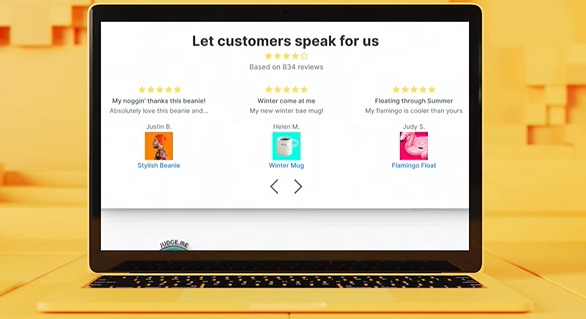How to Delete all Instagram Posts

How to Delete all Instagram Posts
How to Delete all Instagram Posts
If you want to delete all of your Instagram posts at once, the easiest way is to use a third-party app or service that specializes in bulk deletion of Instagram content.
Here are the steps to delete all of your Instagram posts using a third-party app:
1. Choose a reputable app: There are several third-party apps available that can help you delete all of your Instagram posts at once, such as Cleaner for Instagram, Mass Delete for Instagram, and Instant Cleaner for Instagram. Make sure to choose a reputable app that has good user reviews and does not require access to your Instagram password.
2. Log in to your Instagram account: Once you have chosen an app, log in to your Instagram account through the app. This will allow the app to access your Instagram content and start the deletion process.
3. Select all of your posts: Most of these apps will have an option to select all of your Instagram posts at once. Choose this option to select all of your posts for deletion.
4. Confirm deletion: Once you have selected all of your posts, the app will prompt you to confirm the deletion. Make sure to read and understand the confirmation message before proceeding, as all of your posts will be permanently deleted.
5. Wait for the process to complete: Depending on the number of posts you have, the deletion process may take some time to complete. Wait for the app to finish deleting all of your posts before logging out.
Note: Before deleting all of your Instagram posts, it is important to back up any content that you want to keep, such as photos and videos. This can be done by downloading your Instagram data, which includes all of your posts, comments, and messages, from the Instagram app settings.